During Program
Step 1
Plan and Write
Step 2
Log in to Build My Story
Step 3
Type your story
Step 4
Build your main character
Step 5
Edit and finish
Step 6
Share and celebrate
Plan and Write
On the start date you selected when you registered, your class begins the writing stage. You’ll choose how your students will start. Option 1 is a full, standards-aligned lesson where students plan and write their stories on paper using the printable sheets. Option 2 is a quick publish path for classes that already have stories written or want to type directly in the web app.
Students use the writing sheet before moving into the web app to bring their story to life. This stage usually takes two class periods: one for planning and drafting, and one for completing their story.
Log in to Build My Story
When stories are ready, students log in to the Build My Story web app with their printed username and password or through Clever or Google Classroom. Once signed in, they start by selecting their preferred art style, and typing out their story.
Type your story
Students choose Help Me Write My Story if they used the worksheets to create a detailed story idea but need help turning it into a full story with complete sentences and structure. They choose I’ll Write It Myself if they already wrote their full story on paper and are ready to type it out in the web app. This step usually fits within one 45-minute session.
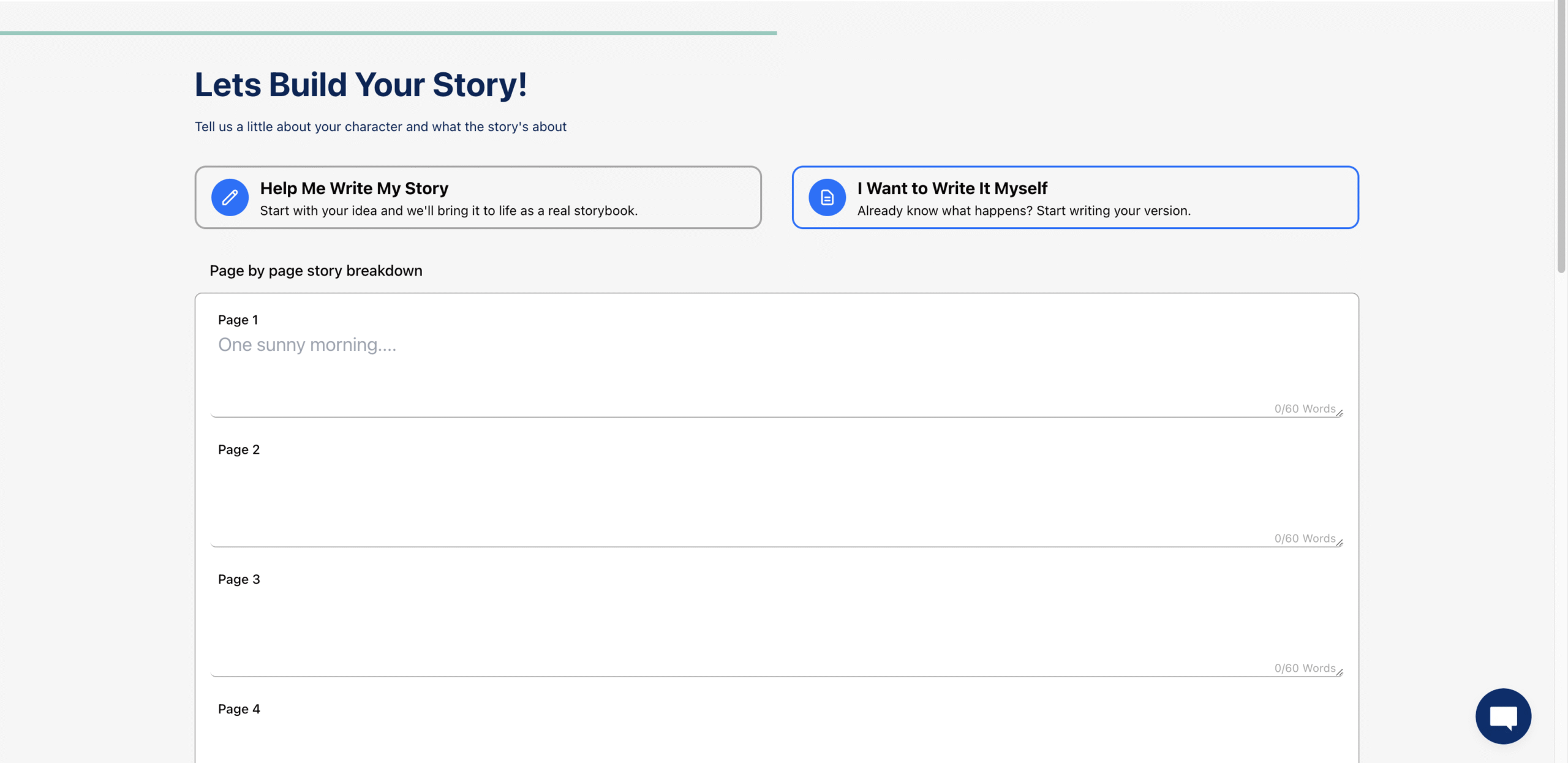
Build your main character
Students describe or upload their main character, and the web app automatically creates illustrations in the art style they selected. The same character appears on every page, keeping the story consistent and personal.
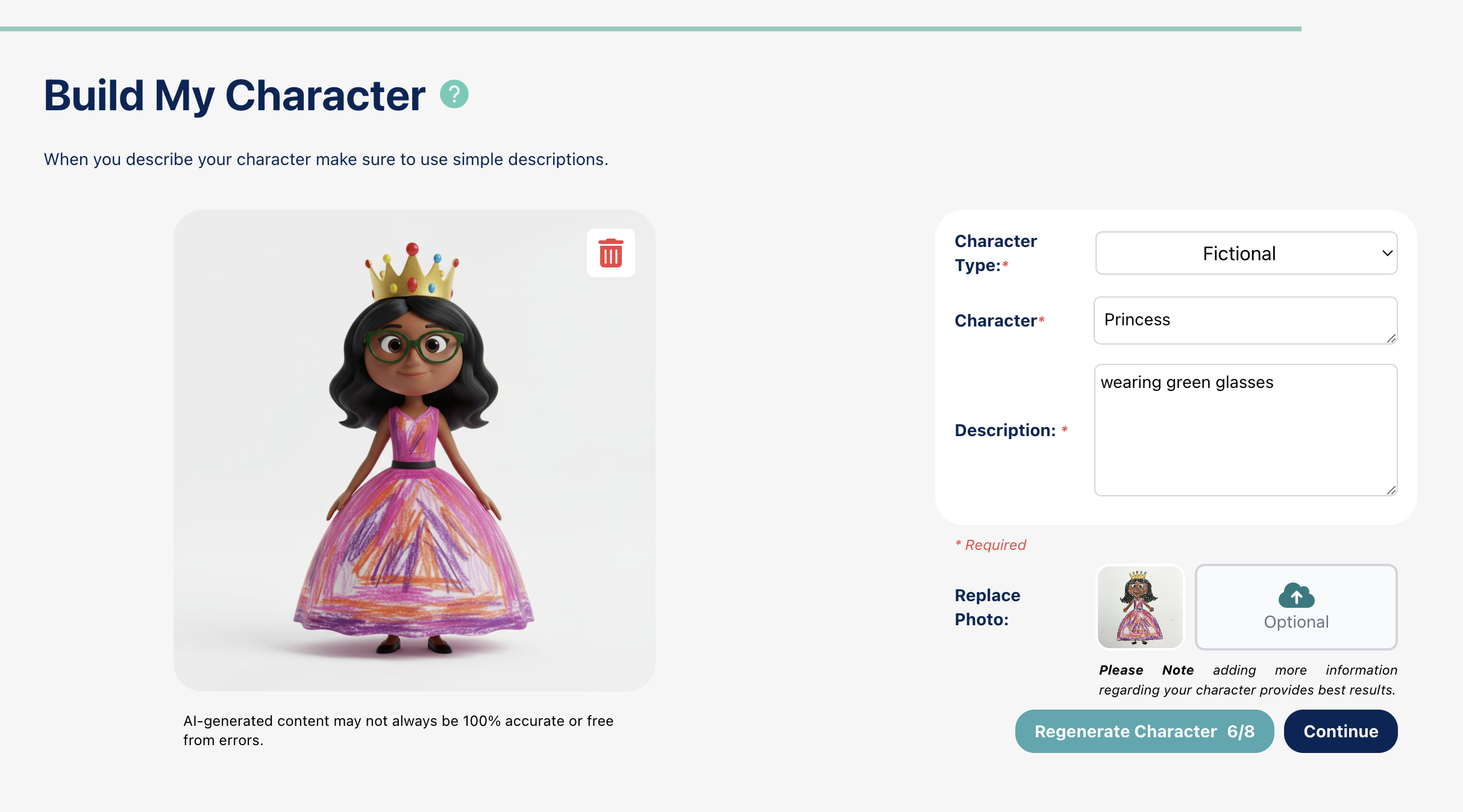
This student uploaded a sketch of herself and turned it into a 3D Pixar style character.
Generate and edit
Once the student clicks continue, shown in the image above, their story is brought to life! In Storyboard Mode, students review their full story. They can edit text, adjust image prompts, or add new characters at any time. All changes save automatically, so there is no need to click anything. When students are happy with their story, they simply tell you they are finished.
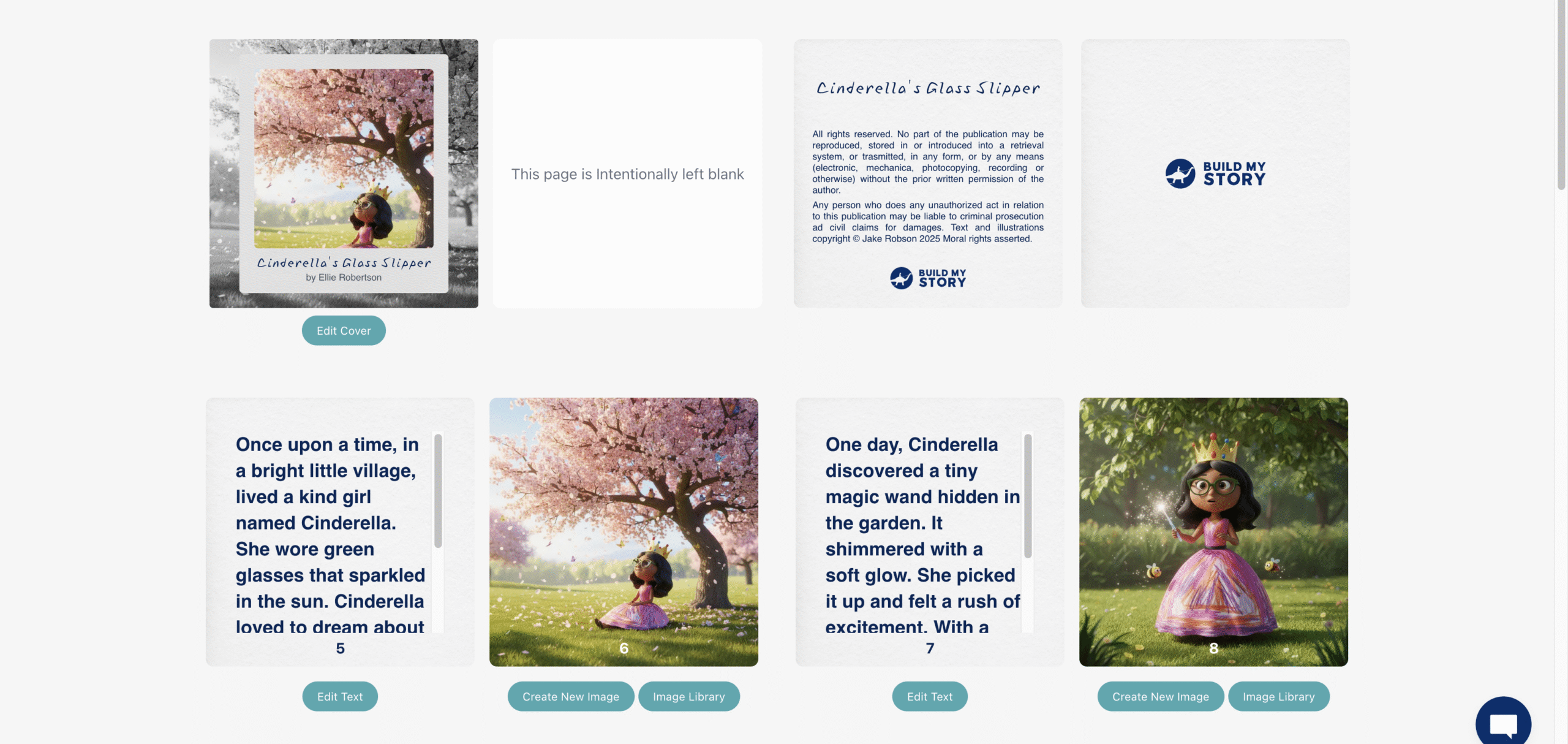
Share and celebrate
Every student’s book is automatically saved and ready for sharing. Each child receives a free digital copy. Teachers can share flyers with families who want to order printed books, or schools can purchase class sets directly. When printed books arrive, hold an author celebration so students can share their work and feel proud of what they have created.
Ready to start your class?
Choose a program and help your students become published authors of their own personalized storybooks!
Note: Some of our popular seasonal programs have limited windows to run, so check the start deadline to make sure you start on time.


